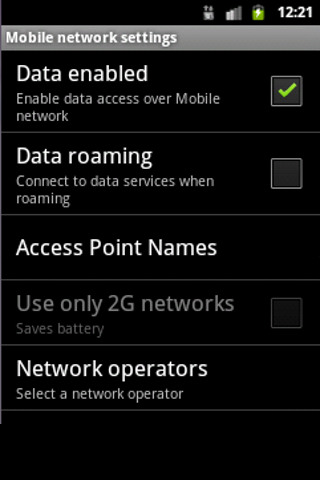Enable/Disable Data Network 1.2
Free Version
Publisher Description
This is a widget to enable/disable the data network by simply clicking the widget icon. This widget is completely free with no ads. I tried other similar widgets but never found one I liked so I decided to create one myself.
Note: this functionality no longer works on Android 5 due to a change by Google. As such only Android v4.4 and lower are supported.
For those of us on a limited data plan, a widget like this is very convenient for turning the data connection on and off.
The data network setting will be changed regardless of the presence of a wifi signal. If the phone is currently on wifi, clicking the widget icon will still enable/disable the data network but this does not affect the use of the wifi connection.
The data network can also be enabled/disabled by sending an SMS. You must enable this feature in the settings if you want to use it (it defaults to off). In the settings you can set a custom “command phrase” that you will send in the SMS (the default is “data”). Send an SMS to your device with either “data enable” or “data disable” as the text to enable or disable the data network. If you set your own command phrase, then include that instead, e.g. “my command enable”. On Android versions before 4.4 the SMS texts will not be visible after they are received. However on Android 4.4 (KitKat) the text messages will be visible in the inbox (this cannot be changed).
Note: The widget does not actively monitor the data network setting (to use less resources), so if the data network option is changed manually or by some other means, the widget icon may not be accurate (e.g. the widget shows the green 'enabled' arrows but the data network is actually disabled). If this is ever the case, the next time you click the widget icon it will toggle the setting and update the icon appropriately.
About Enable/Disable Data Network
Enable/Disable Data Network is a free app for Android published in the System Maintenance list of apps, part of System Utilities.
The company that develops Enable/Disable Data Network is Phillip Hansen. The latest version released by its developer is 1.2. This app was rated by 1 users of our site and has an average rating of 4.0.
To install Enable/Disable Data Network on your Android device, just click the green Continue To App button above to start the installation process. The app is listed on our website since 2014-04-29 and was downloaded 21 times. We have already checked if the download link is safe, however for your own protection we recommend that you scan the downloaded app with your antivirus. Your antivirus may detect the Enable/Disable Data Network as malware as malware if the download link to com.sg20.enabledisabledatanetwork is broken.
How to install Enable/Disable Data Network on your Android device:
- Click on the Continue To App button on our website. This will redirect you to Google Play.
- Once the Enable/Disable Data Network is shown in the Google Play listing of your Android device, you can start its download and installation. Tap on the Install button located below the search bar and to the right of the app icon.
- A pop-up window with the permissions required by Enable/Disable Data Network will be shown. Click on Accept to continue the process.
- Enable/Disable Data Network will be downloaded onto your device, displaying a progress. Once the download completes, the installation will start and you'll get a notification after the installation is finished.